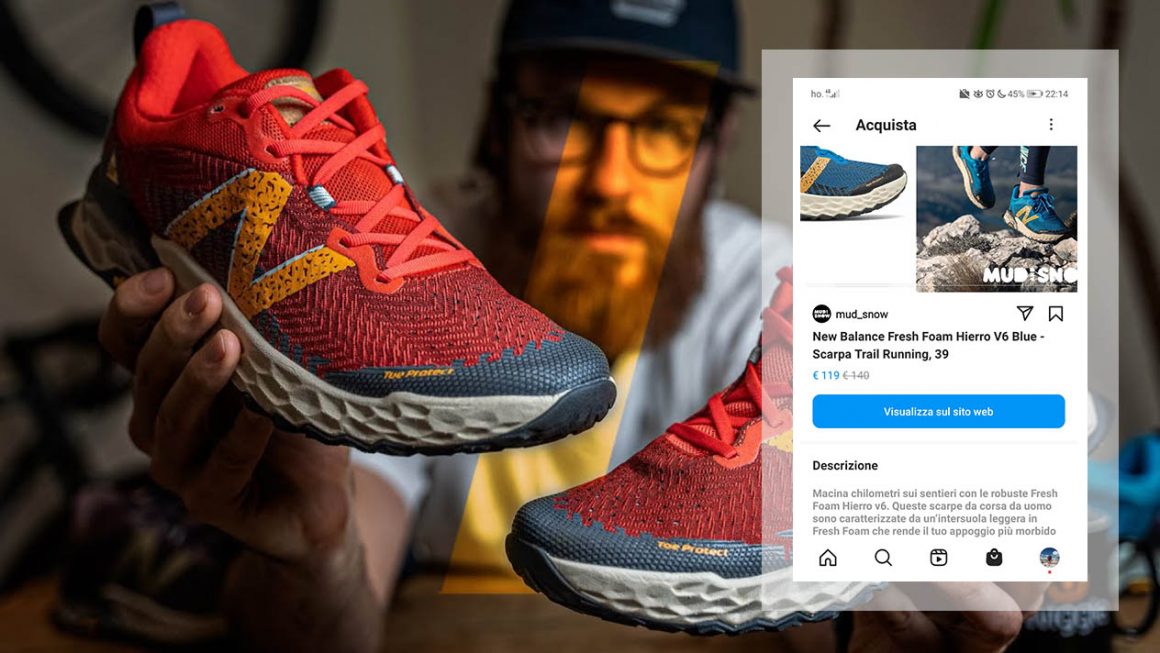If you have an international e-Commerce and a Facebook / Instagram Shop, you may be asking how to make your Shop available to an international audience. If not, read why it’s important.
International e-Commerce
An international e-Commerce is an online store that can sell to more than one country. Selling in different countries means that the store needs to adapt to different locale-specific elements: languages, currencies, payment methods, and shipping providers are a few of these considerations. But this article will skip checkout, logistics, and other order-related aspects. The focus is on the product presentation. The examples for this article are related to the e-Commerce selling of trail & running shoes. Let’s consider New Balance‘s e-Commerce website. The brand has a country selection widget useful to land the right store depending on your location. Comparing the same page from the same product (Fresh Foam Hierro v6) there are some differences:
- Price: $134.99 in the US store & €140,00 in the ES store. Note: $134.99 converted to Euro should be €114,35 considering a standard rate. This means that NB applies different prices for each country.
- Currency: dollars in the US store & euros in the ES store.
- Language: English in the US store & Spanish in the ES store. Product description & website elements are different.
- Link: the ES store have a /es/ specific link to load the store product page.
- US link: https://www.newbalance.com/pd/fresh-foam-hierro-v6/MTHIERV6-33412.html
- ES link: https://www.newbalance.es/es/pd/fresh-foam-hierro-v6/WTHIERV6-33413.html
- Country-specific features: the US store has a pay in installments solution to split the cost. If you want to learn more about paying in installments, read this article.
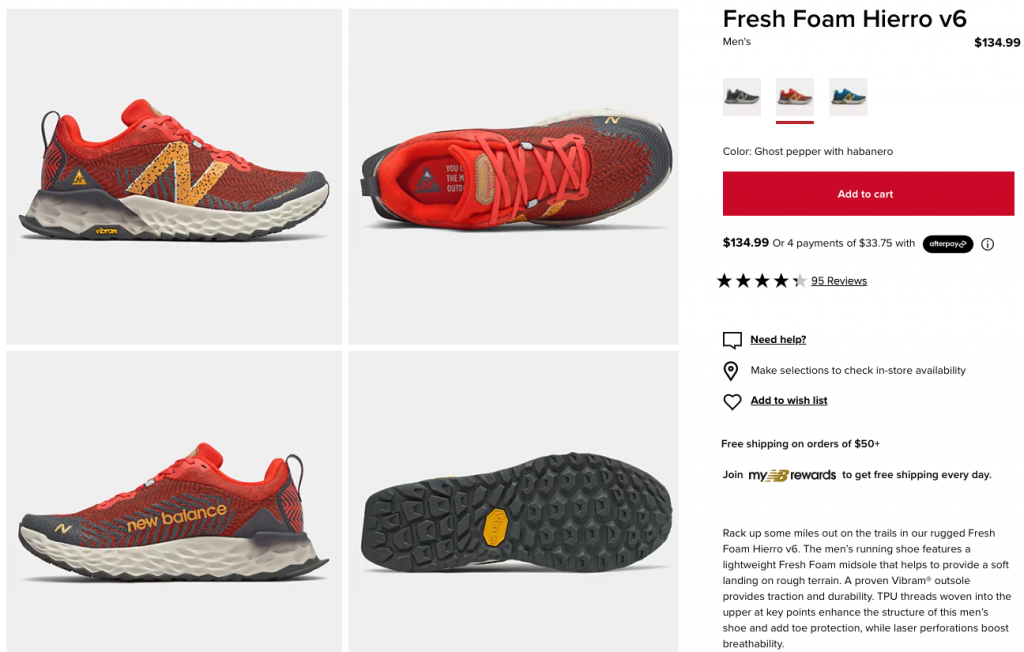
Facebook/Instagram Feed, Catalogue & Shop
To list the products in your Facebook Shop, you need to create a Facebook Feed from your e-Commerce platform, your Feed Management platform, or your PIM platform. Depending on each platform you can have different options to generate it, but usually, the solution is to generate an XML file with all product information. Shopify has a direct API connection (in 2021), in Magento modules can be used. Here’s a list of some common e-commerce platforms. The Feed is valid both for Facebook Shop & Instagram Shop as both are managed from the Facebook Business Suite (business.facebook.com).
The output of this product sync is the Facebook Catalogue, which populates the Facebook Shop or Instagram Shop. Not all brands have it enabled, depending on their online strategy (e.g. New Balance seems not at least in Italy). The Facebook Shop is a powerful digital tool, that allows brands to list, promote and tag their product on Facebook and Instagram. The products can have a link to complete the purchase on the website or can be bought directly on Facebook. Let’s consider this example from On Running. I’m browsing the Instagram Shop from Italy and I’m only able to see the product with an English name & description plus a dollar price ($ 169,99). Two issues: not all Italian customers understand English sentences and the price can be confusing ($ 169,99 dollars it’s not 169,99 €).
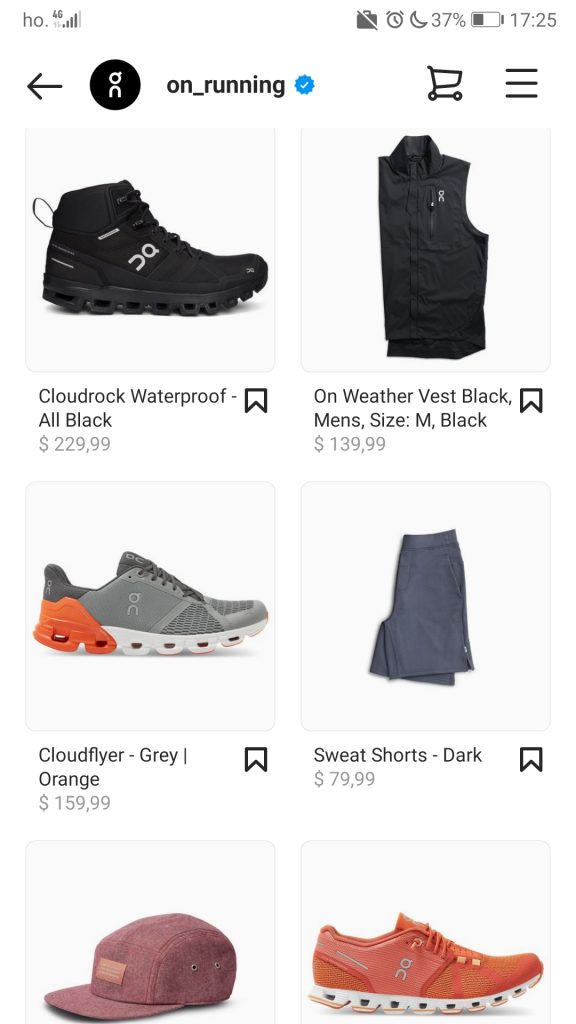
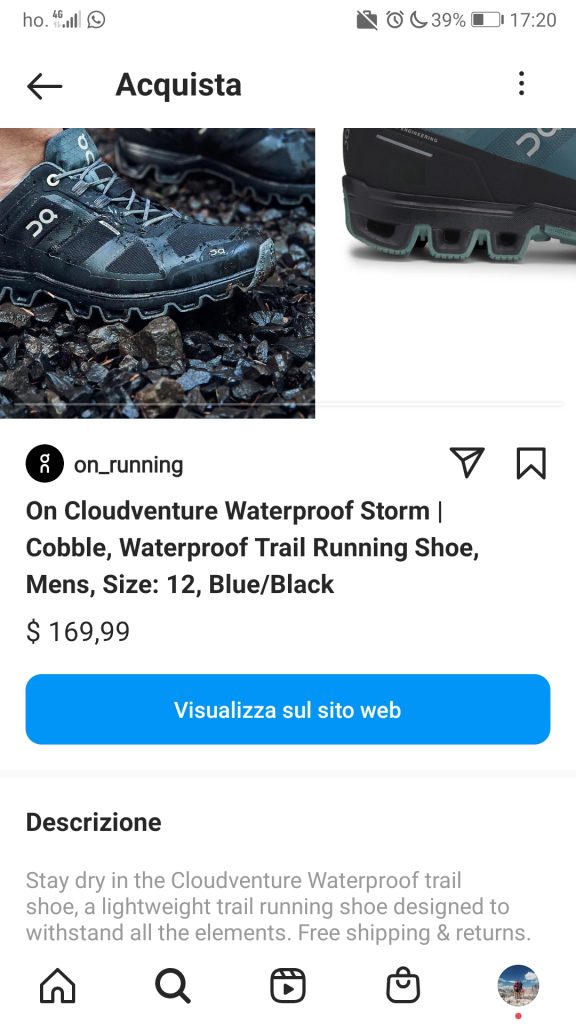
Localize the Facebook/Instagram Shop
This customer experience problem can be solved by creating country or language feeds to localize the Facebook catalog. These additional feeds are the tools that allow presenting different product information based on the customer’s country or language. You can follow this official guide from Facebook Support for guidelines.
The output of an Italian localized catalog for the New Balance product (Hierro V6) should be like the screenshot below, from Mud & Snow (a small Italian online store). The product name contains “Scarpa Trail Running”, a translation of “Trail Running Shoes”. The description is in Italian (“Macina chilometri…”) and the price is in Euro.
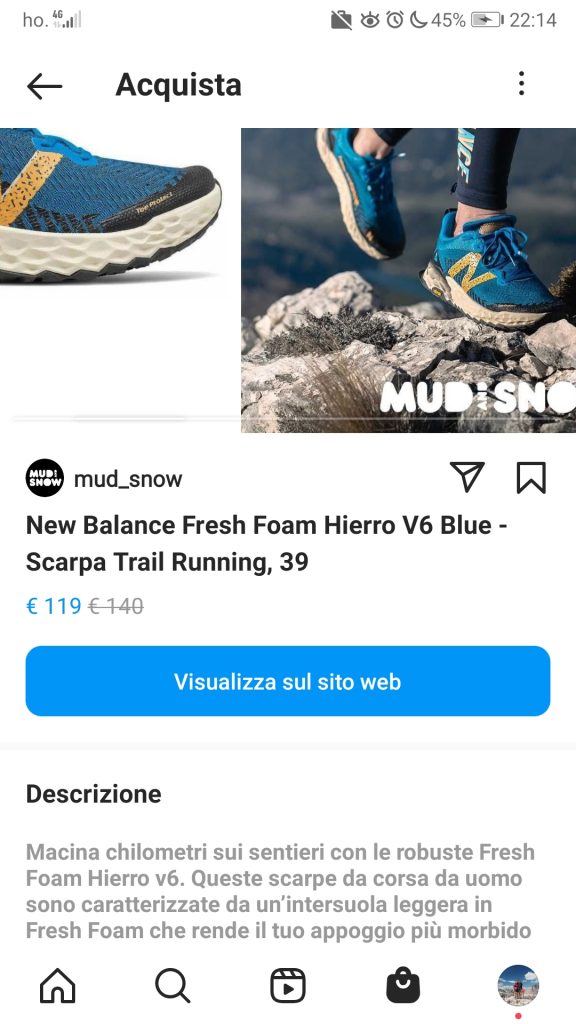
To get these results you can follow these steps:
1. Upload your main Feed as the first data source of your Catalogue, from your Commerce Manager account. Your main Feed product data will be used as your “default” values. This means that if you don’t provide additional Feeds, all your customers will see the product data available in this feed (product name, description, price, currency, etc).
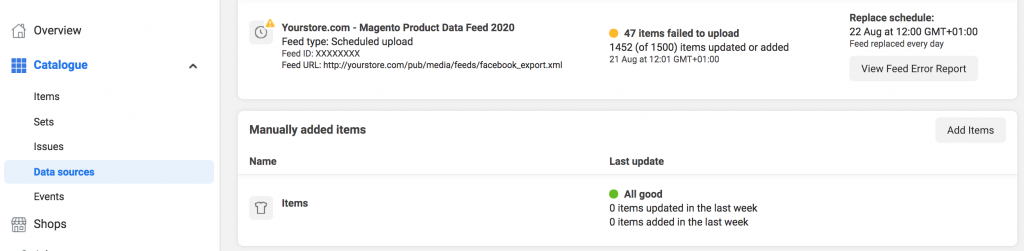
2. Upload a country Feed as an additional data source. In the country Feed, you can change specific field values based on your needs and requirements. Below is an example of a Feed specific to the Spain store, with different prices, sale prices, links, and availability fields. These values will be enabled only for the specific country provided.
Technical: the <override> and <id> fields are mandatory to override the “default” values of your main data source. The <id> is the product id to match the product to override. The <override> values are specific and Facebook provides a list in this article (please don’t be creative on the values, won’t work).
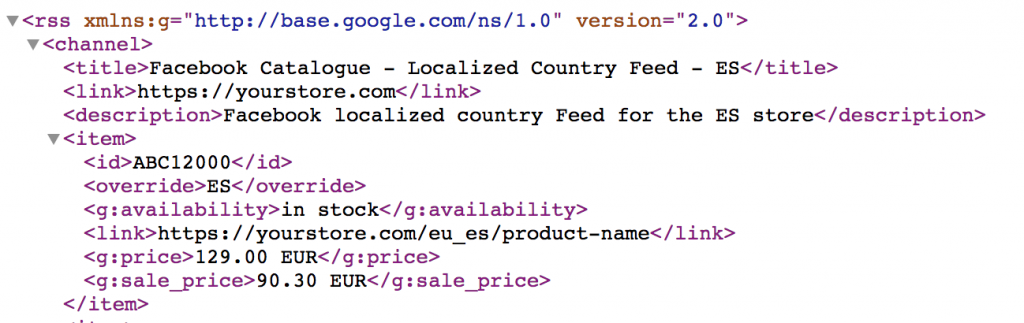
3. Upload a language Feed as an additional data source. In the language Feed, you can change specific values for all the customers with different language settings (based mainly on Facebook/Instagram Apps language settings, and browser languages on the Facebook Desktop version if someone is still using it in 2021…). Product name and product description are some examples of values you can override for Spanish-speaking and reading customers.
Technical: you can use “es_ES” as the value of the <override> field to specify a Spanish version for Facebook users leaving in Spain. Otherwise, you can use a broad approach, using “es_XX” to provide a Spanish version for all the Facebook users not depending on the country location. Always refer to the Facebook guide for the values.
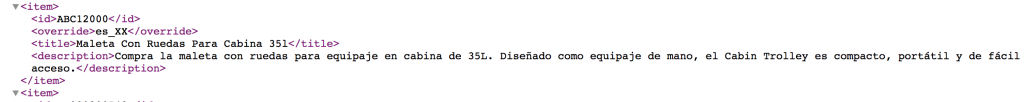
4. Check the results. After you have uploaded the additional fields, you can check the output of your localise product. From the Facebook Business panel, open your items list. You will see filters on the left and if you open a product detail box, you will see the “International” tab to see different values of country or language. See the screenshots below as a reference.
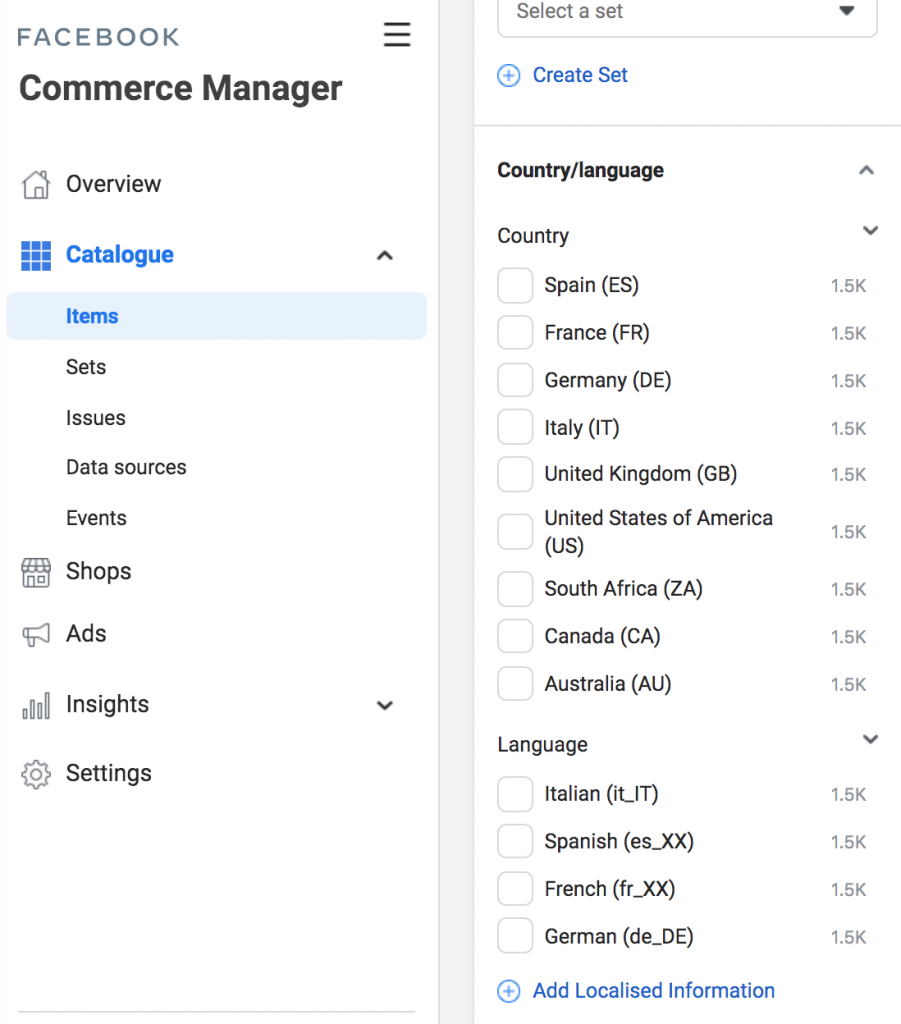
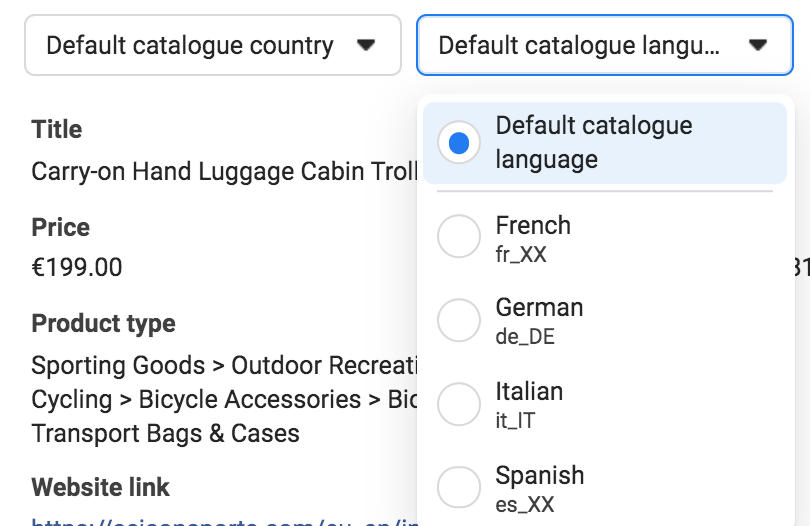
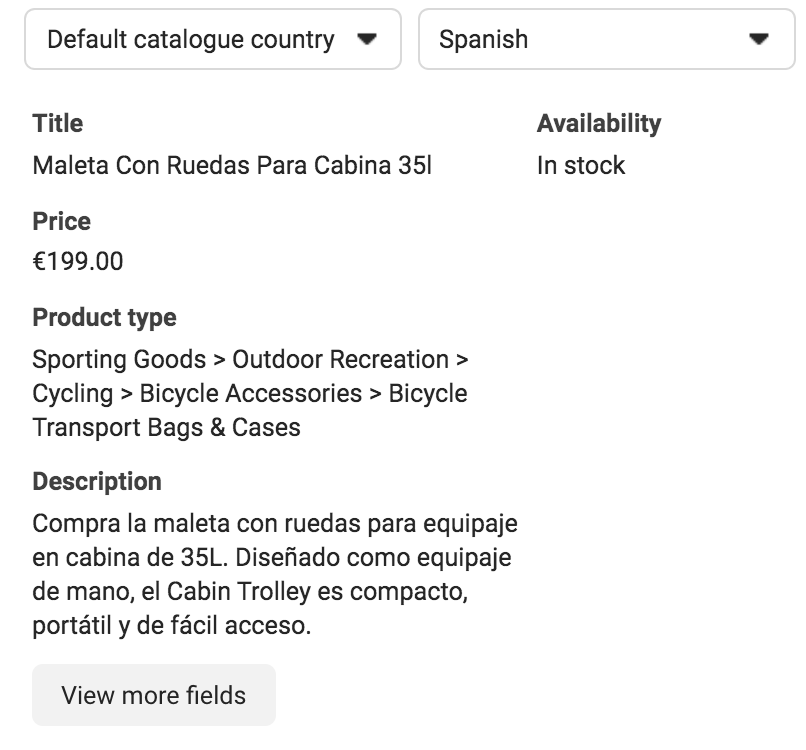
You don’t need to add both country and language Feeds. It depends on your project, your needs, and your goals. And mainly on the customer experience that you need to improve. If your e-Commerce has good traffic coming from Facebook and Instagram shops, consider also that this action can improve your Social Channel Conversion Rate. If your customers find the right description & price, and land at the right store with the same price & specific language the purchase probability is higher than with wrong values.
Actions after reading
If you need help with the setup of a localized Facebook Shop, please contact me. I’ll be glad to support on your customer experience improvement.
If you have experience with the setup please share. I still have some doubts and I collected them here:
- How to add a country Feed valid for more than 1 country? E.g. I use the European Feed as the main Feed. My International Feed with dollar value is valid for more than 1 country (e.g. Argentina, Brazil, China, Russia).
- This approach requires time and technical knowledge of the Feed generation. Is there a simple way to handle it?
Email: andreafagandigital@gmail.com
Side notes, credits, sources
Extra: if you are looking for a pair of trail shoes, the front image of this article is from this good product video presentation by Wiggle (New Balance Fresh Foam Hierro v6).
Image sources: New Balance website, On Running Instagram Shop, Mud & Snow Instagram Shop, Wiggle Youtube Channel, personal Facebook Business.
Articles: Facebook Official Guide.