The goal of this article is to help you “digest” the acronym “PIM” and explore the connection between a PIM platform and an e-Commerce platform by presenting a real use case and its benefits. Whether you’re evaluating the adoption of this software or just want to understand its potential, keep reading—you might find it useful. Also presenting a real Case Study of an integration between Akeneo and Magento, with pros and cons.
What is a PIM (Product Information Management) system
PIM, or Product Information Management, is a software designed to collect, manage, optimize, enrich, and distribute product data. The output can be a product catalogue or a file ready to be shared across digital or physical sales channels and documentation, like catalogues. Sure, it’s a tool, but it’s also a process. Think of it as your product information database. If you’re craving more details, check out this handy article. It’s not so common to see the tool in place with medium and small enterprises, as it comes with a cost as well. There are some free solutions (or freemium) but usually are missing key features for a business usage.
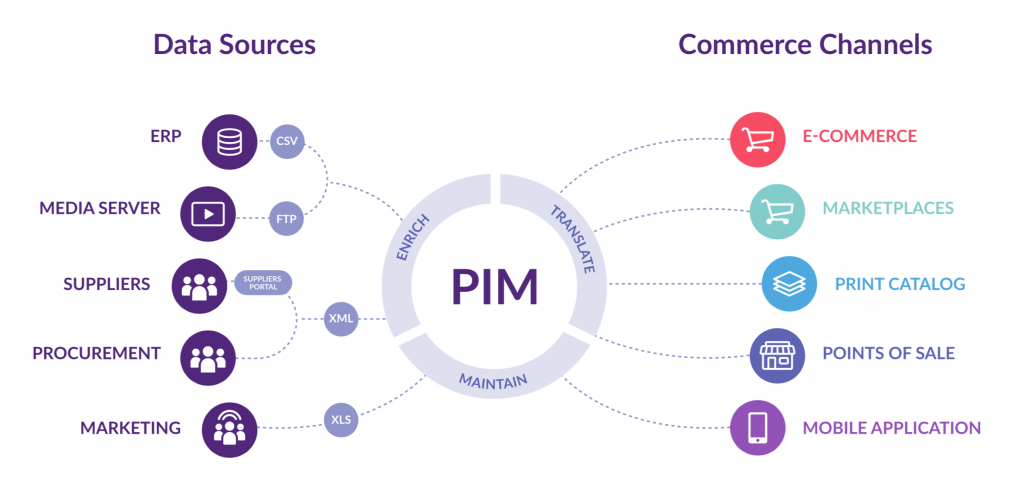
Input and Output of a PIM System
Imagine this real-world scenario: you have 10 jackets to sell online. You need to know their weight, number of pockets, and available colours. Jacket A: 0.5 kg, 4 pockets, black. Jacket B: 0.7 kg, 3 pockets, red. Now, you need an Excel file with this data to send to your sales team in Spain. You call up your product manager, request a file with 10 rows of all the necessary details, and voilà—the file is delivered in five minutes. Perfect, right? Well, it’s not always Sunday, especially in small-to-medium enterprises (SMEs). Instead, you might hear, “I don’t have time,” or “We don’t have that data,” or my personal favourite, “Here’s your printed list…” Printed? Seriously? Do you remember we’re also selling online?
This is where PIM software comes in handy. It centralizes product data, eliminating the need to hunt for pieces of information scattered across different departments like product, marketing, customer care, or purchasing. Instead, you have one easily accessible database—problem solved!
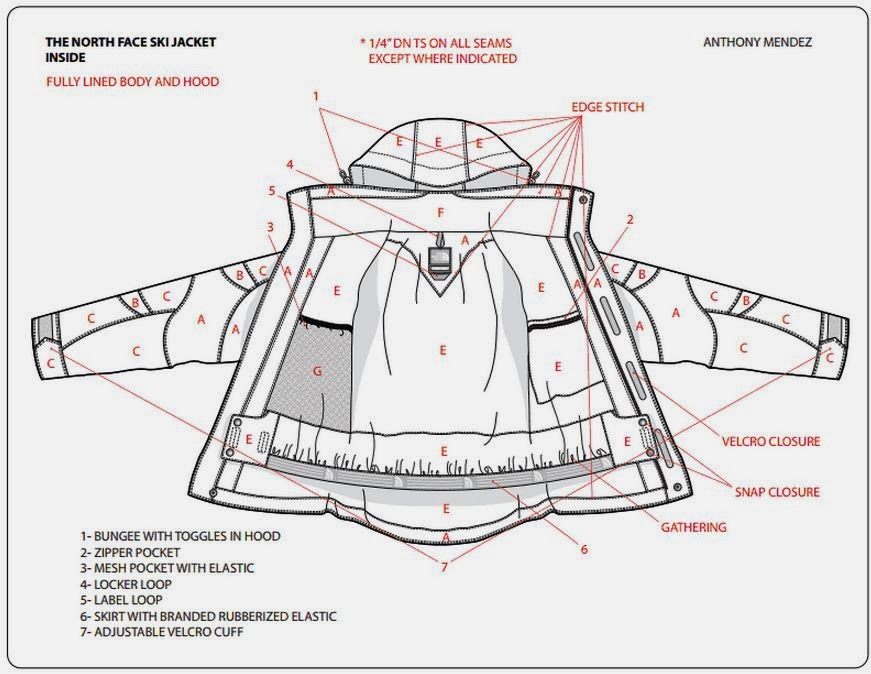
An example of product data in a PDF/image format.
PIM vs DAM vs ERP vs Master file vs whatever
There are various tools for managing product data, and the PIM isn’t always the perfect solution for every scenario. Here’s a quick recap of the different tools you might come across:
- PIM: For managing product data (Akeneo, Thron, PIMCore, InRiver). Think product names, weight, materials, dimensions, descriptions, translations, etc.
- DAM: For managing digital assets (Canto, Thron). Think product images, videos, lifestyle shots, spec sheets, and more.
- ERP: For managing company data (SAP, Oracle NetSuite). Think orders, shipments, invoices, customers, costs, and beyond.
- Master File: A good old Excel file with product data.
- Printed Catalogue: Used for sales meetings and events.
- Marketing content: Like a PDF of Word document with great inspirational content for the product description.
- Other: PDFs from the product team, Google Sheets from marketing, and whatever else you have lying around.
Product data might live in any of these solutions, often in the ERP. But ERP systems typically contain sensitive data, and sharing external access or adding new product attributes is complicated. As for Master Files—they’re not online, not shared, and certainly not reliable.
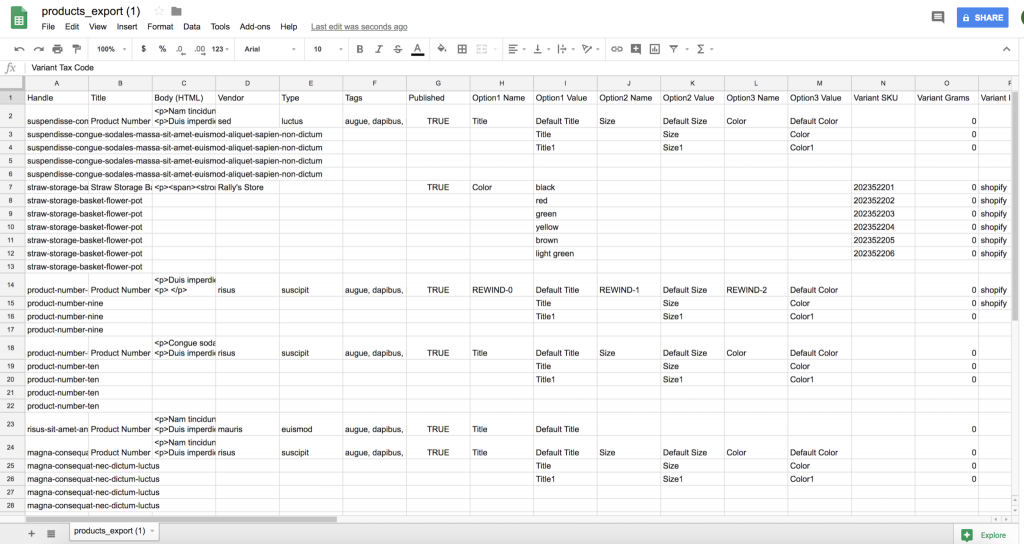
Do you need a PIM for your e-Commerce project?
Here’s a list to help you figure out if a PIM is right for you. Spoiler alert: the answer often lies somewhere in the middle, depending on your needs.
Yes, you need a PIM if:
- Your product data is messy, inaccessible, or unorganized.
- You’re struggling to gather product information from different teams.
- You’re a mono-brand selling internationally.
- You want to streamline translation processes.
- You have a huge product catalogue with lots of technical details.
- You need to transfer product data across multiple platforms (ERP, B2B, e-Commerce, Marketplace).
- You need a software to collect product translations.
No, you probably don’t need a PIM if:
- You have a small catalogue (e.g., 20-50 products) with minimal information to manage.
- You run a multi-brand store and receive product data from other companies (e.g., Adidas, New Balance).
- You don’t plan to sell online or via digital channels.
- Your sales are mainly B2B, and your reps still prefer paper over pixels.
- You don’t need to export product data.
Still unsure? Keep reading, especially the “Benefits” section—you might change your mind! One note of caution: if your company isn’t digitally centred and comes from a more traditional retail background, getting buy-in on PIM adoption and justifying the costs might be a bit of an uphill battle.
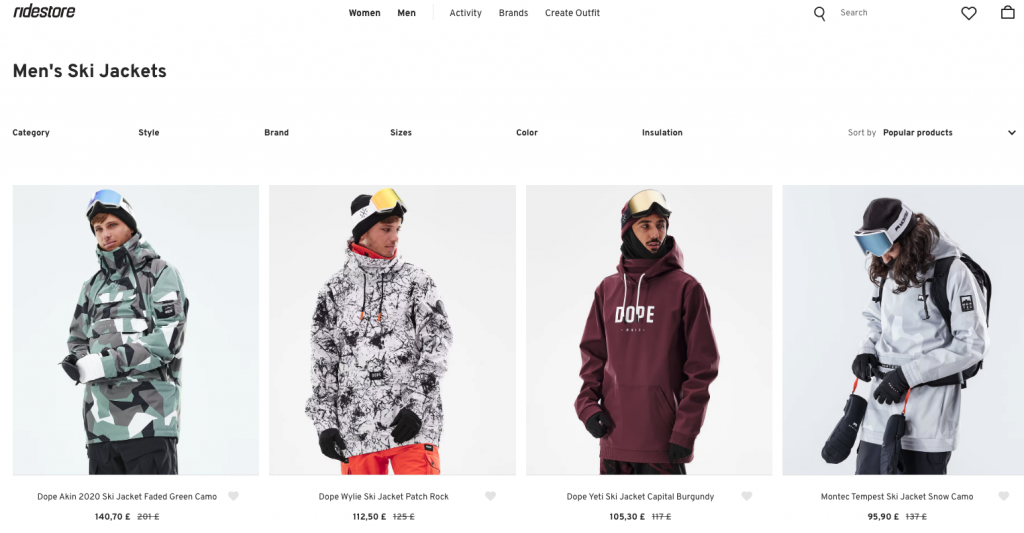
Use case: Akeneo & Magento integration
In 2022, I worked with my team on integrating Akeneo with Magento for a project in the sports industry. Our PIM system (based on Akeneo) was fairly new and only contained basic product information, but it was essential for our mono-brand e-Commerce website (Magento-based).
We needed to transfer key product data from Akeneo to Magento, including:
- SKU, EAN, Price, Product Name, Brand, Weight, Material Composition, Color, Gender, Short & Long Descriptions, SEO Meta Title, SEO Meta Description, and more.
There were also some complexities:
- Syncing simple and configurable products (with size as a variable).
- Syncing different product families (bags, eyewear, clothing), each with its own attributes.
- Supporting six currencies (EUR, USD, AUD, etc.) and 14 store views in Magento.
- Managing categories and product assignments.
The integration took time due to technical hurdles, but in the end, we achieved a seamless synchronization scheduled to run every morning. The result? It is a much smoother process and a lot less stress.
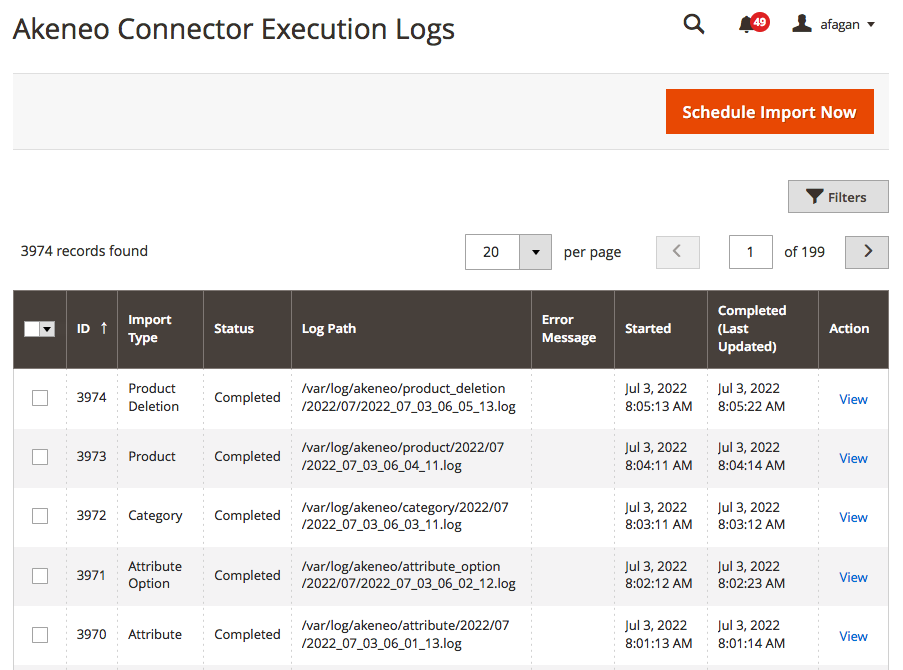
Benefits from the adoption
Here’s what we gained from using a PIM:
- The e-Commerce team no longer needs to update product data directly in Magento—except in rare cases. If you’ve worked with Magento, you’ll know how much time this saves!
- The product team now has one organized database for all product data, reliable and functional for all the other business units in the team.
- The translation process is faster—no more file exchanges or fragmented information from documents in different formats (depending on the translator).
- The biggest win: seamless sharing of product data across B2B platforms, e-tailers, distributors, marketplaces, e-Commerce websites, and ERP systems. Everyone benefits.
How to connect Akeneo & Magento via API (technical)
If you’re not technical, feel free to skip this part! I’ll be talking about APIs, sync jobs, and data mapping. Sounds fun, right? We tested both free and paid extensions but ultimately went with a custom solution. Here’s what we learned:
- Free extension: Too basic, not suitable for Akeneo’s community edition. Perhaps it works better with Akeneo’s paid version? If you’ve tried it, let me know!
- Webkul extension: Standard but too light for our needs. It tried to force Akeneo’s structure onto Magento imports, which didn’t work well for us.
- Custom extension: We had our tech agency create a custom solution, where Magento imports were adapted to Akeneo’s structure. It worked like a charm for our project.
Issues we encountered and lessons learned:
- Synchronizing related products was tricky in Akeneo’s community edition.
- Image sizes significantly increased API data transfer, making staging tests difficult.
- Magento URLs were a bit messy, especially with redirects between store views.
Actions after reading
If you need help with a PIM solution or connecting it to your e-Commerce platform, feel free to reach out. I’d be happy to support your product data process and help streamline your operations.
Email: andreafagandigital@gmail.com
Side notes, credits, sources
- Articles: PIM Vendors, Akeneo.
- Images: North Face Ski Jacket, Rewind.com,




